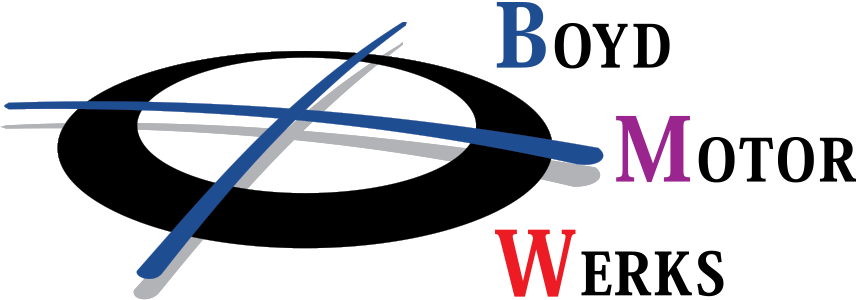Mastering Voice Commands in Your MINI Cooper
Master Voice Commands in Your MINI Cooper Like a Pro
Driving your MINI Cooper in Portland, OR should feel effortless, and voice commands make that vision a reality. These intuitive features transform how you interact with your vehicle, letting you keep your hands on the wheel and eyes on the road while accessing navigation, entertainment, and climate controls with simple spoken instructions. Voice commands aren’t just a convenience feature—they’re a safety enhancement that allows you to stay connected without compromising your focus. Whether navigating Portland’s busy streets or heading out for a weekend adventure, mastering these voice command shortcuts will elevate your driving experience. As you read below, we will walk you through everything you need to know about MINI Cooper voice commands, from basic setup to advanced features that make every journey smoother and more enjoyable.

Getting Started With Voice Control
Setting up voice commands in your MINI Cooper is straightforward and takes just a few minutes. First, ensure your vehicle’s infotainment system is updated to the latest software version. Most MINI models from 2019 onwards come with enhanced voice recognition capabilities that understand natural language patterns. To activate voice command functionality, locate the voice control button on your steering wheel. It’s typically marked with a microphone icon. Press and hold this button briefly to wake up the system. You’ll hear a tone indicating the system is ready to receive your command. The key to effective voice interaction lies in speaking clearly and at a normal pace. The system works best using natural voice commands rather than robotic, fragmented phrases. For example, saying “Navigate to Pioneer Courthouse Square” works better than “Navigation… Pioneer… Courthouse… Square.”
What Can You Control With Your Voice?
Your MINI Cooper’s voice command system offers extensive control over multiple vehicle functions. Here’s what you can manage hands-free:
- Navigation and Maps
- Set destinations using addresses, landmarks, or business names
- Find nearby gas stations, restaurants, or parking
- Get traffic updates and alternate routes
- Cancel or modify current navigation
- Entertainment and Media
- Play specific songs, artists, or playlists
- Switch between radio stations or streaming services
- Adjust volume levels
- Skip tracks or pause playback
- Communication Features
- Make phone calls to contacts or dial numbers
- Send and receive text messages
- Access voicemail
- Connect or disconnect Bluetooth devices
- Climate and Comfort Settings
- Adjust cabin temperature
- Change fan speed settings
- Switch the air conditioning or heating on/off
- Control seat heating functions
- Vehicle Information
- Check fuel levels or battery status
- Access service reminders
- Review trip statistics
- Monitor tire pressure alerts
Tips for Effective Voice Commands
Getting the best results from your MINI’s voice recognition requires understanding how to communicate effectively with the system. These strategies will help you achieve reliable, accurate responses:
- Speak Naturally and Clearly: Use conversational tone rather than overly formal language. The system recognizes natural speech patterns better than stilted commands. Avoid shouting or speaking too softly normal conversation volume works best.
- Minimize Background Noise: Roll up windows when possible and reduce radio volume before issuing commands. Road noise, music, and passenger conversations can affect voice recognition accuracy.
- Learn Command Variations: Most functions accept multiple phrasings. Instead of memorizing exact wording, experiment with different ways to express the same request. “Call Mom,” “Phone Mom,” or “Dial Mom’s number” all accomplish the same task.
- Use Specific Language: Be precise with locations, contact names, and media requests. “Navigate to Powell’s Books on Burnside” is more effective than “Find bookstore.” Similarly, “Play classic rock radio” works better than “Play music.”
- Wait for System Prompts: Allow the system to finish speaking before issuing your next command. Interrupting can confuse and require you to start over.
MINI Experience Modes & Voice Integration
MINI’s Experience Modes create personalized driving environments, and voice commands integrate seamlessly with these settings. Understanding this connection enhances both functionality and enjoyment:
- Personal Mode: This mode learns your preferences over time, making voice commands more intuitive. The system remembers frequently used destinations, preferred climate settings, and entertainment choices, allowing for shorter, more casual commands.
- Go-Kart Mode: Optimized for sporty driving, this mode adjusts voice feedback to be less intrusive during dynamic driving situations. Commands focus on essential functions like navigation and communication while minimizing entertainment-related prompts.
- Green Mode: When activated, voice commands can help optimize efficiency by suggesting eco-friendly routes, monitoring energy consumption, and providing feedback on driving habits that maximize fuel economy or electric range.
- Mid Mode: This balanced setting offers comprehensive voice functionality across all vehicle systems. It’s ideal for everyday driving when you want full access to entertainment, navigation, and comfort features.
Troubleshooting Common Voice Command Issues
Even the most advanced systems occasionally need troubleshooting. Here are solutions to frequent voice command challenges:
- System Not Responding: Check that the microphone isn’t muted and ensure you’re pressing the correct steering wheel button. If problems persist, restart the infotainment system by holding the power button for 10 seconds.
- Commands Misunderstood: Speak more slowly and enunciate clearly. Avoid using slang or abbreviations that might confuse the system. If a command consistently fails, try alternative phrasing or check if the feature is supported in your vehicle model.
- Poor Audio Quality: Clean the microphone area and check for obstructions. Ensure your phone is properly paired if you are making calls and verify that Bluetooth connections are stable.
- Limited Functionality: Confirm your vehicle’s software is current and that all relevant services are activated. Some features require active subscriptions or specific hardware options.
Why Choose Boyd Motor Werks for MINI Service?
When your MINI Cooper’s voice commands or other systems need professional attention, Boyd Motor Werks in Portland, OR, provides expert service you can trust. Here’s what sets us apart:
- MINI-Certified Expertise: Our technicians receive specialized training on MINI systems, including advanced infotainment and voice recognition technologies. We understand the intricacies of your vehicle’s electronic systems and can diagnose issues other shops might miss.
- Advanced Diagnostic Equipment: We invest in the latest diagnostic tools designed explicitly for MINI vehicles. This ensures accurate problem identification and efficient repairs, quickly getting you back on the road.
- Genuine Parts and Software: All repairs use authentic MINI components and official software updates. This maintains your vehicle’s performance standards and preserves warranty coverage.
- Comprehensive Service Approach: Beyond fixing immediate problems, we provide maintenance recommendations that prevent future issues. Our goal is to keep your MINI running perfectly for years to come.
- Local Portland Knowledge: As Portland locals, we understand how our climate and driving conditions affect MINI vehicles. This insight helps us provide targeted advice for maintaining your car in Pacific Northwest conditions.
Experience Expert MINI Care in Portland
Voice commands represent just one aspect of your MINI Cooper’s sophisticated technology. When you need professional service to maintain these systems at peak performance, Boyd Motor Werks delivers the expertise and care your vehicle deserves. Our Portland location serves MINI owners throughout the metro area with comprehensive service options, from routine maintenance to complex electronic system repairs. Contact Boyd Motor Werks today to schedule your appointment and experience the difference that specialized MINI expertise makes.